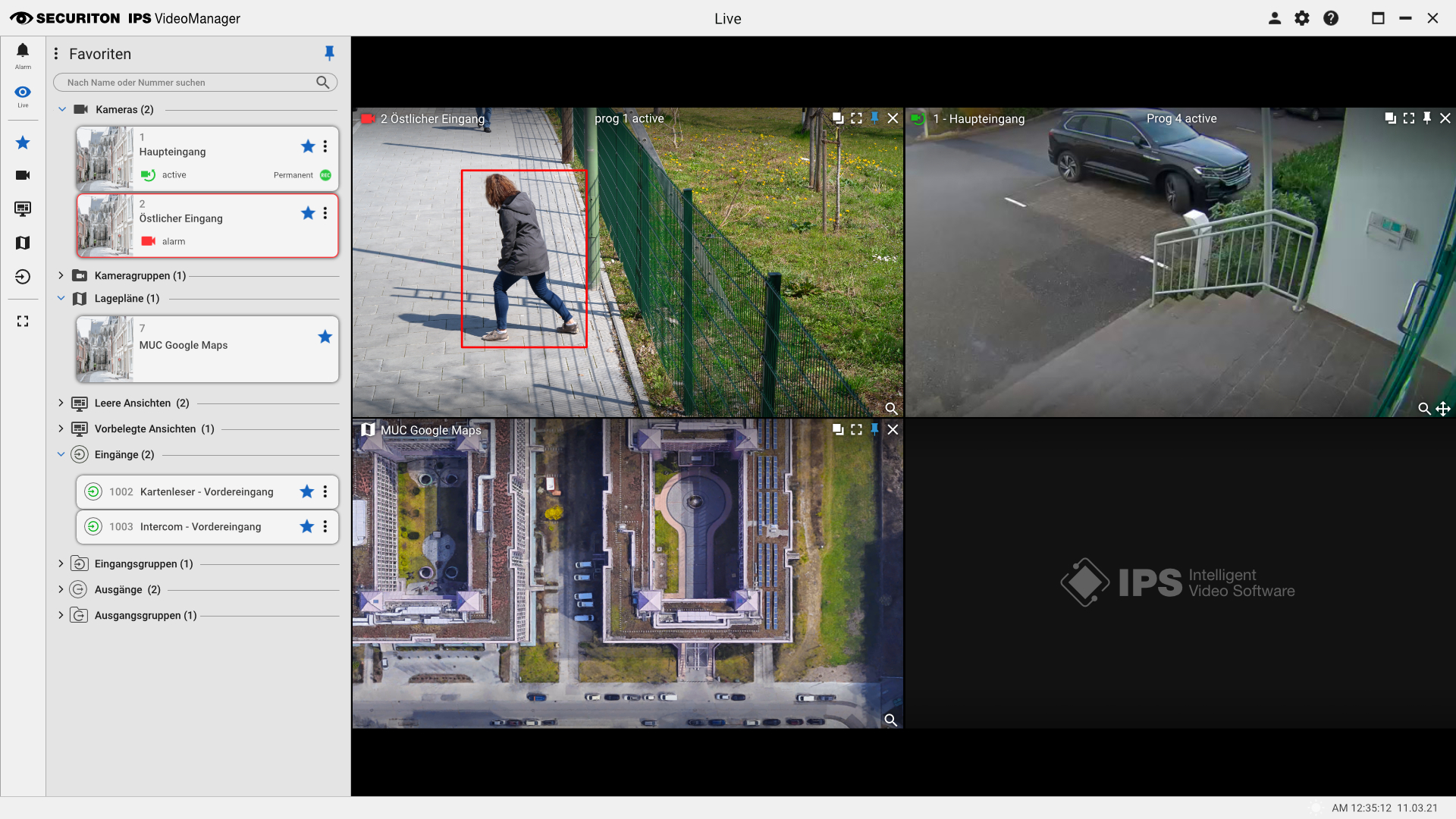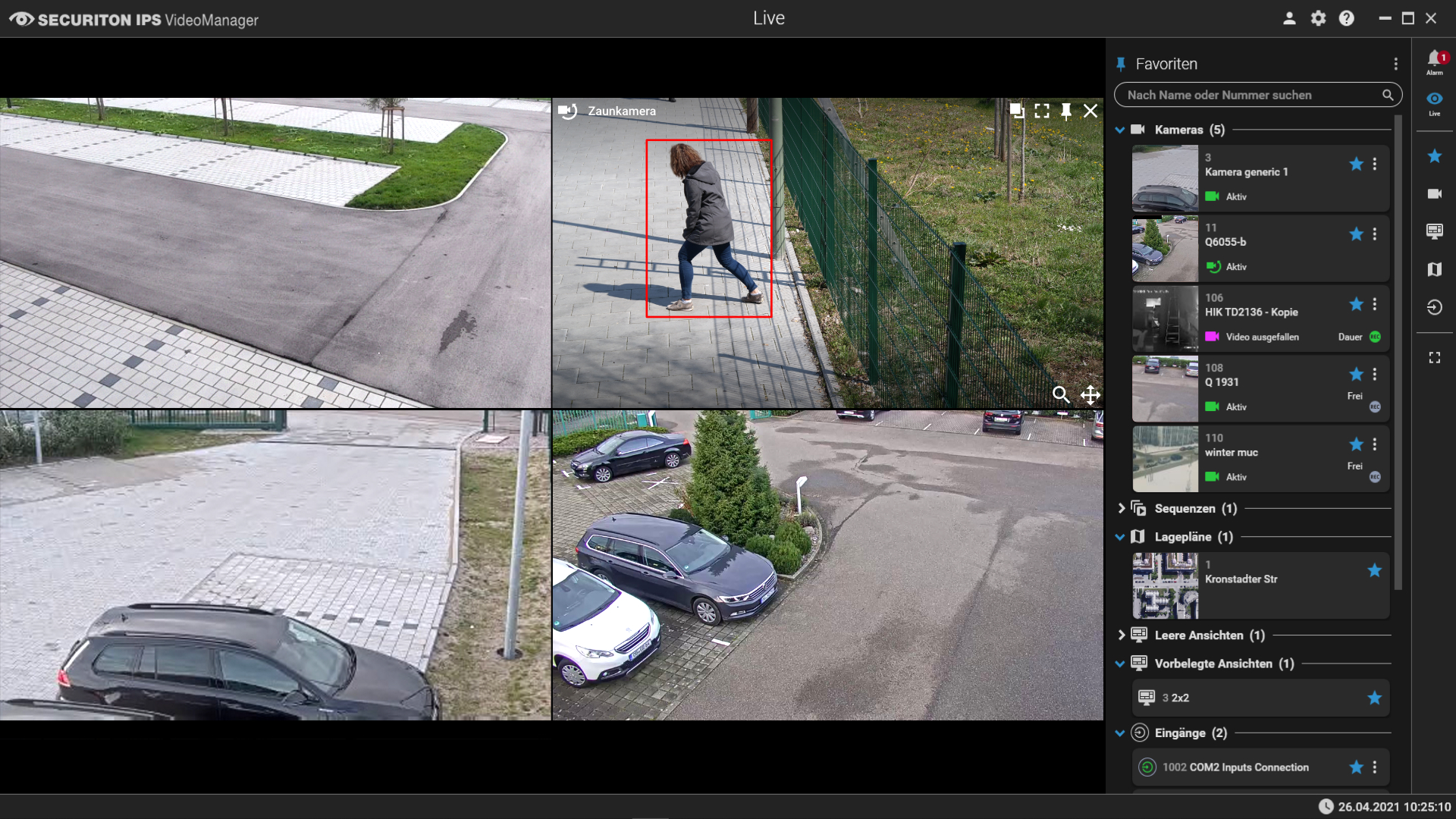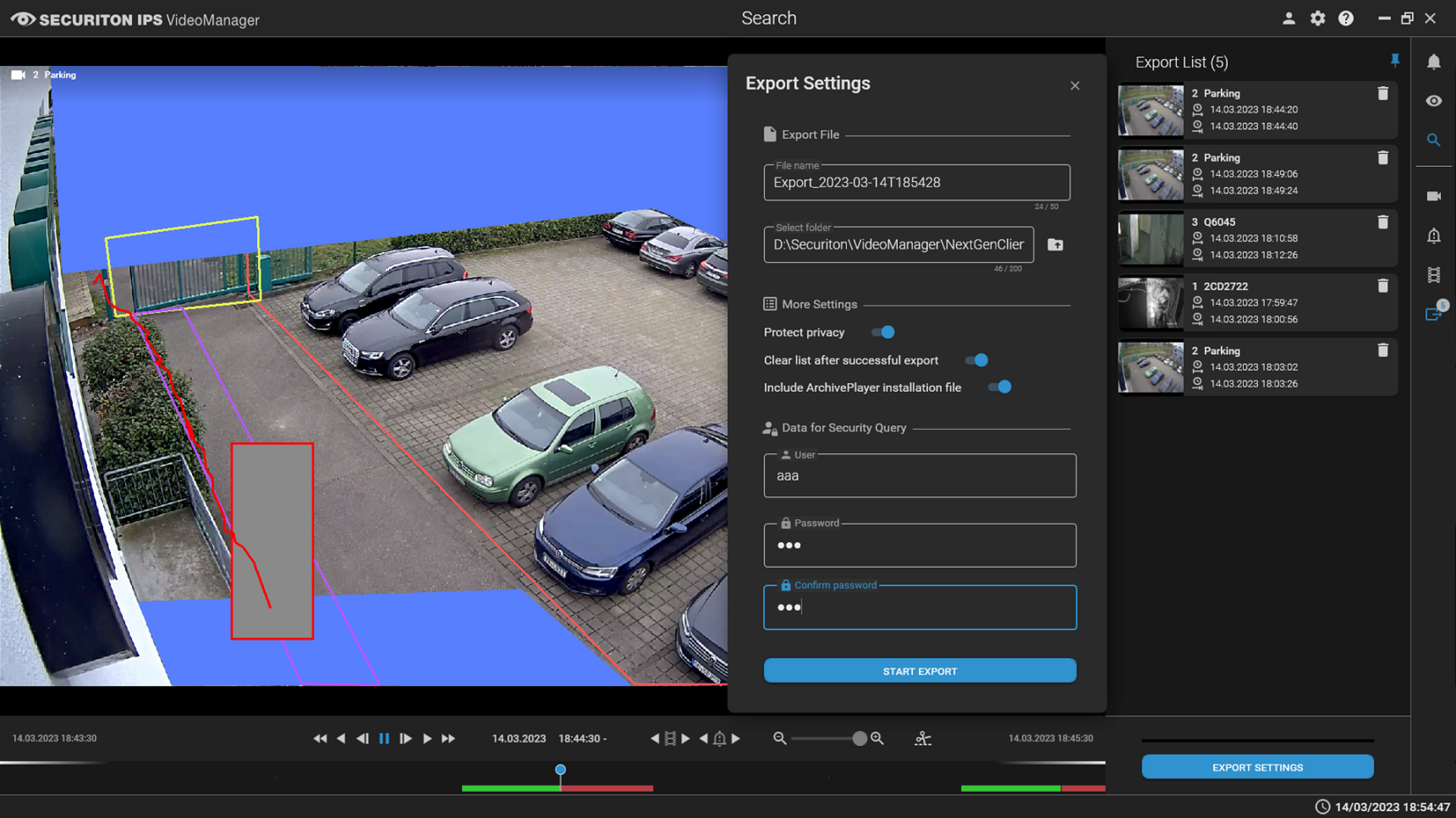IPS NextGen Client
Unique ease of use for more security
The IPS NextGen Client is even more user-friendly and intuitive to operate. Developed according to the latest findings in technology, design and ergonomics, it convinces with maximum clarity and easy user guidance.
The toolbar, which can be moved from right to left, ensures a structured arrangement of resources such as cameras, site plans or digital inputs. For example, the surveillance cameras that one particularly wants to keep an eye on or frequently uses can be arranged under the well-known favourites star. The user-friendliness also impresses with the option of selecting the entry for a camera in the resource list as a simple or detailed display, for example with a preview image and camera details or without. Defined camera groups are automatically displayed with the correct number of windows. The new interface can be set both light and dark, depending on the lighting conditions at the respective workplace.
IPS NextGen Client offers the following:
- Clear user interface based on the Google Material Design graphic standard
- High performance
- Resources (cameras, digital inputs, site plans) can be saved as favourites
- Camera groups are automatically displayed with the correct number of windows
- Display of the IPS NextGen Client in window or full screen mode
- Optionally compact (simple) or detailed display of the resource list with preview images
- Resource list can be arranged on the right or left
- Light or dark design (day/night mode) can be activated
- Operating levels: Live + alarm page
Easy to use search page
For subsequent search of incidents with maximum flexibility
- The operator has three options to search through recordings: ?
- directly in the camera list
- in the the alarm recordings
- in all recordings
- The period of the search can be narrowed down: either by entering the back period (hours) or by entering date and time
- Clear playback control with indication of the respective recording type by red, yellow or green recording tracks (detection, motion, continuous recording) for simplified event detection
- Easy export of multiple recordings (Archive file with password function)
- Export function processes possible masking for data protection compliance
- Preview pictures (alarm cards) also carry masking for data protection compliance